It is incredibly easy to add an eSIM to an iPhone with a QR code, and it has recently been made possible starting with iPhone XR, XS and future models. Here’s a list of all supported devices.
But I only have one device – how can I scan?
- The only difficulty you may experience is if you do not have a 2nd device to display the QR code on. In this case, simply find any other person with a smart phone, and ask them if they would be nice enough to take a photo of your QR code, so that you may then scan it onto your own phone! Or, use a laptop to display the QR code for you to scan.
QR code is ready – how do I add an eSIM?
Once the QR code is ready for scanning, just open Settings > Cellular > Add Cellular Plan. The camera app will then open, ready to scan any QR codes it sees.
You’ll need to have an internet connection in order for the eSIM module to make its initial connection to the carrier. Beyond that point however, the SIM profile should be loaded and you should be able to connect using its network.
When should I activate it?
If you’re on a roaming plan where the roaming SIM may activate if you are in one of the roaming countries, you may want to wait for the right time to load and active your eSIM – usually right before your trip. This protects you from wasting data credits before it’s due.
Note: eSIMs cannot be easily switched between phones, so in most cases, you’ll need to get a new QR code to add an eSIM for a new phone.



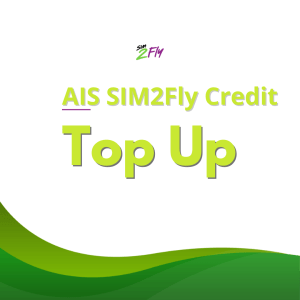
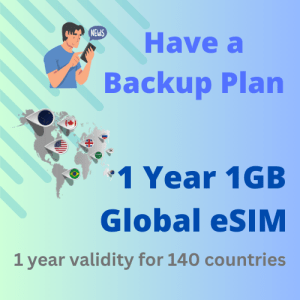


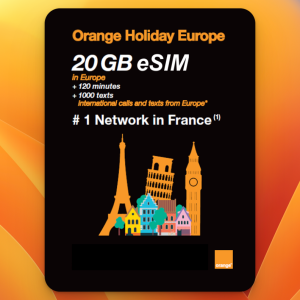






24 Responses
How do I switch eSIM to another iPhone if the QR code has expired? I have already top up on my AIS app.
It is not possible to switch SIM2Fly or any eSIMs without the QR code being reissued. eSIM QR codes are considered one time use. No sharing or transferring possible without getting a new QR. Currently the only way to have a SIM2Flly QR reissued, is physically visiting an AIS shop, and requesting and new QR. We have been providing this service for customers, but it does take a day or two, as it’s a manual process.
Will this esim work on my vivo v15?
Seems like it won’t. We’re watching this list: https://www.gsmarena.com/results.php3?sSIMTypes=4
邮件里面没有显示二维码该怎么办呢
Can i use esim with my samsung A115F/DS version
Hi, does not look like that one has esim support: https://www.gsmarena.com/results.php3?sSIMTypes=4
Hello, after I purchased the card, the email content does not show the QR code, can I help you re-send the QR code?
Hello, how do I open a personal hotspot? How to open a personal hotspot!
I bought this for my android phone. Can I use it on my Android phone?
Works on modern Android phones: https://esim2flycom.wpcomstaging.com/esim-supported-devices/
Thank you. My phone is not on the list. How can I ask for refund? Thank you.
Why I can’t purchase on 13 Feb 2021 (Singapore Time: 5:00 PM)
Could it be a payment issue? The card processor might be rejecting your card? The processors require all cards be set up with 3D Secure.
Actually not true, I used an American card (none of them have 3D Secure) via Google Pay and worked fine. Processors can still force 3D secure via Google Pay (Suica in Japan is a good example), but this one does not.
Hi I bought the esim card for my mom. Once I receive the email I have forwarded to her. But the QR code doesn’t work. Any tip ?
QR cord does not work. It has an error. Can you re-send it?
Hi, please connect with our help messenger – m.me/esim2fly and give your order number or email so we can help.
Hello
What is the present procedure to transfer your eSim to a new phone ?
Can you please documents the procedure clearly ?
Thanks !
If you mean the AIS SIM2Fly, the process to transfer to a new phone is requesting a new QR code. You can find the full details in our FAQ
I have an Iphone 14 Pro with dual physical sim bought from Hong Kong. Does it work with esim from esim2fly ? Thanks.
No, it does not.
Hey i have iphone 13 i bought the esim i am trying to activate my esim but its popping up with an error esim is not currently supported with this iphone. Its says to contact your provider to unlock the iphone
Hi, Likely it means you have a carrier locked phone. Contact your carrier for an unlock of your device.